PHYSICAL INVENTORY PROCESS IN SAP MM
Physical inventory process involves accurate physical count of material in the plant or warehouse for inventoried stock. Following type of stocks can be inventoried :
- Special stock ( Returnable packaging material stock, consignment stock etc.)
- Organization’s own inventory
Physical inventory is carry out in warehouse on a regular basis. Inventory of the following stock types has to be taken at time of physical count. It is undertaken at storage location level and system generate separate document for each storage location. For physical inventory process maintaining storage location is mandatory. Since storage location data is active we can take physical inventory.
- Unrestricted Stock
- Blocked Stock
- Quality Inspection Stock
Following are the types of physical inventory :
- Periodic Inventory
- Cycle Counting
- Inventory Sampling
- Continuous Inventory
Cycle counting for physical inventory is carried out by following A,B,C, and D principles.
PERIODIC INVENTORY
- A physical count of the entire stock.
- During counting material movements in the plant or warehouse should be block. i.e. movement of inventory is not allow when physical inventory counting is going on.
- Proper counting of every product or material is require.
CYCLE COUNTING
- Continuous inventory count during the year at regular intervals.
- Cycle counting indicator is set for physical count of the material
INVENTORY SAMPLING
- Random selection of stock for physical counting
- For the minor differences in physical and book inventory which is within tolerances, company treat stock balance as correct, which depends on the policy of the said company.
CONTINUOUS INVENTORY
- In this method, stock count is continuous during the year.
- Counting of every material atleast once in a year.
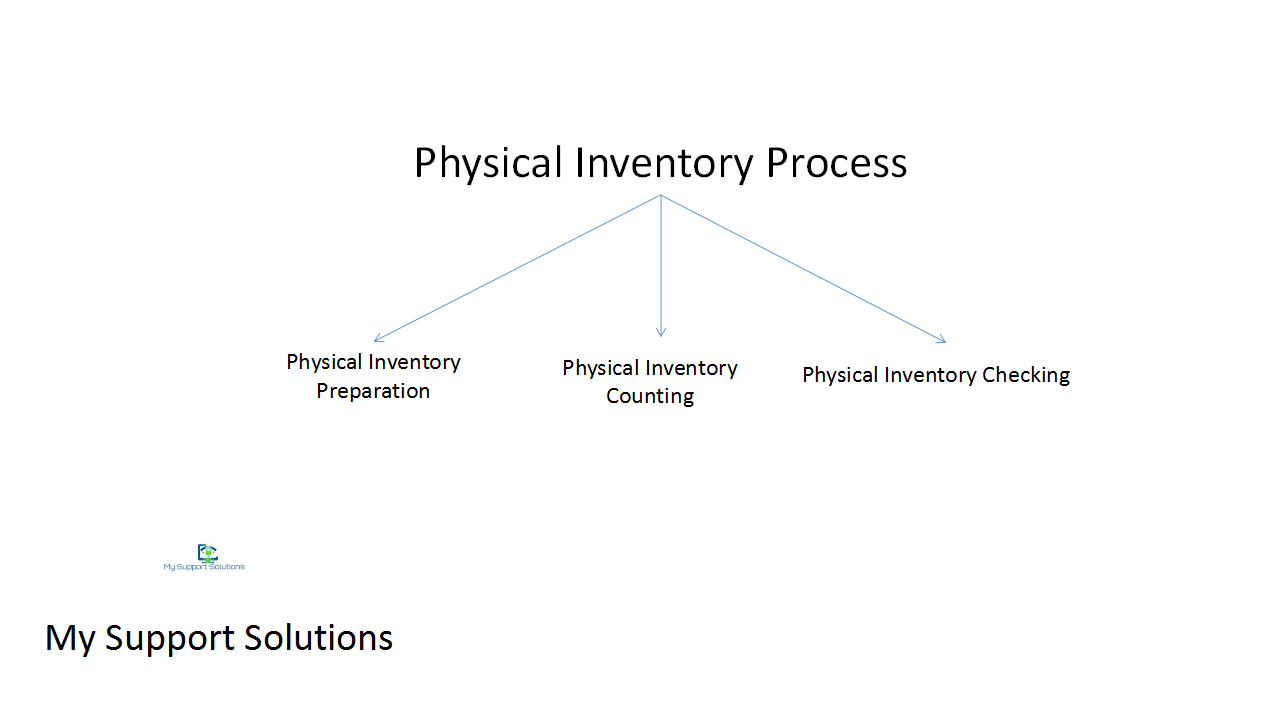
There are three phrases of physical inventory process as shown in the above image :
- Physical Inventory Preparation
- Creation of physical inventory document.
- Distributing inventory document.
- Inventory blocking for movement during physical count.
2. PHYSICAL INVENTORY COUNT
- Physical counting of inventory takes place and counting results are enter in the sheet.
- In the option of enter physical inventory count, all these findings are enter into system.
3. PHYSICAL INVENTORY CHECK
- After entering of inventory count in the system, we can check check variances in the stock through list of inventory differences.
- Re count option is also available if the physical count is incorrect.
- The system posts the difference and adjusts book stock accordingly.
- After posting, the system generates accounting documents.
A, B, C AND D INDICATOR FOR CYCLE COUNT
Cycle counting in SAP is a very important process as far as physical inventory is concerned. For cycle count of materials, every material has not of equally important.
Some materials require frequent count and some are require to be count rarely. Products with more consumption are classified as A and with low consumption, a value is classified as D.
As a result, items with A indicator will count frequently and D will be less frequent.
For daily cycle count, A products and B products can be selected with only some items of C and D indicator.
Transaction code for this process is OMCO
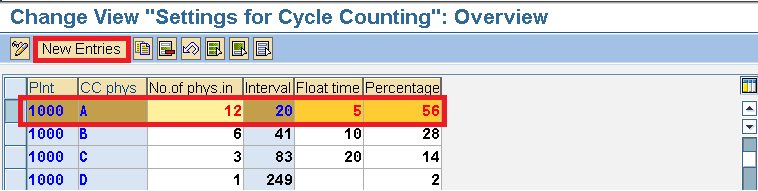
NO.OF PHYSICAL INVENTORIES IN FISCAL YEAR
For plant 1000, these figures are A-12, B-6, C-3, and D-1 respectively. This indicates how often in a fiscal year physical inventory count has to be carry out for the purpose of cycle count.
INTERVAL FOR CYCLE COUNTING
For plant 1000, and for A category no.of, physical inventory count is 12 per year, for factory calendar 240 days. Interval will be calculate as 240/12 = 12 days. It indicates after how many workdays another cycle count for the inventory to be schedule.
FLOAT TIME
It indicates a number of work days by which cycle count may vary.
For example Plant 1000 floating time is 5 days. Physical inventory count is scheduled for B category material on 10th March. On expiration of flat time (i.e. after 20 march – float time is 10 days for B category) if the physical count has not been carried out, then irrespective of material category material is parked for the coming next cycle count run.
PERCENTAGE
It specifies the percentage allocation of a material to the category. For example, in plant 1000, there are 200 products for cycle count. As we can see in the image percentage allocation for A-56, B-28, C-14, and D-2 respectively which equals to 100.
For the purpose of analysis which is base on the criteria of consumption, cycle counting indicator is assign as :
First 3 materials represent 50% of the consumption have indicator A
Next 12 materials represent 25% of the consumption have indicator B
Next 49 materials represent 15% of the consumption have indicator C
Remaining material represent 10% of the consumption have indicator D
For cycle counting in sap, in Material Master storage data, we have to maintain cycle counting indicator of the material which we want to include in cycle counting. There are two ways to do this :
- Manually at the time of material creation (MM01) or change the material master (MM02)
- Automatically using ABC analysis.
In case you have any questions regarding Cycle Counting In SAP ( A, B, C, D indicator) feel free to comment.
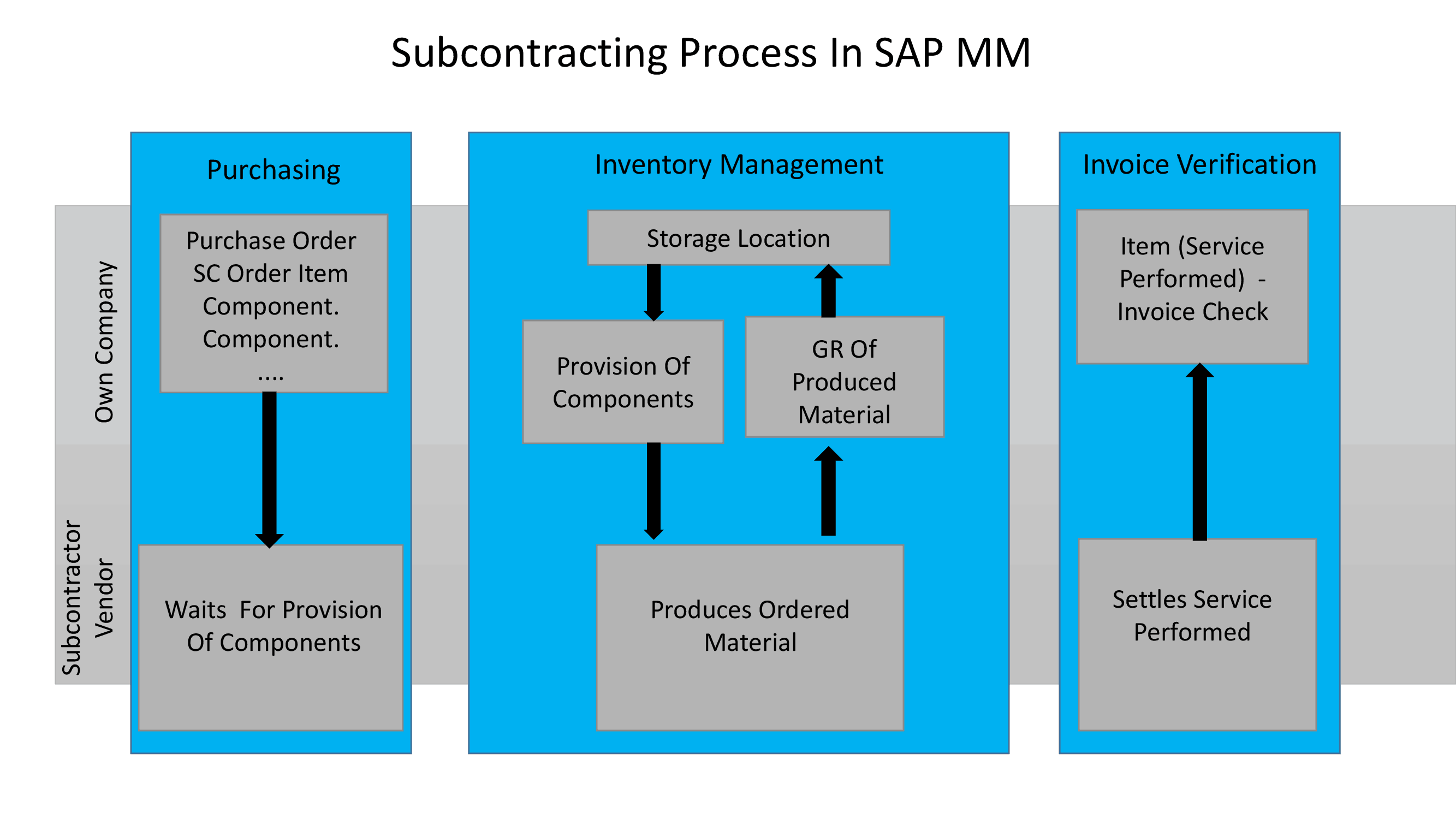
No comments:
Post a Comment